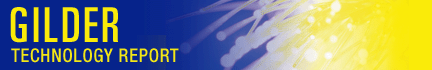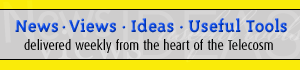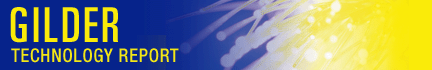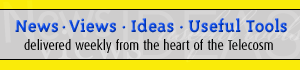|

FAQs
AOL
Access Problems
AOL
uses a custom browser, and this creates problems for AOL users trying
to surf outside the AOL world. If you are having difficulties navigating
www.gildertech.com via AOL, try browsing with the full version of Netscape
Navigator or Internet Explorer. You can download both these browsers for
free (see below), and both will work with AOL.
Simply log on to AOL as usual, but instead of surfing with the AOL browser,
launch the standard browser. To do this, minimize AOL and look for the
"e" icon on your desktop and double click to launch the browser.
If you do not see an icon on the desktop, go to the "Start"
menu located in the lower left-hand corner of your screen, choose "Programs"
and look for Internet Explorer or Netscape Navigator. Launch the browser
and go to www.gildertech.com and proceed as normal.
Internet Explorer is available at
http://www.microsoft.com/
and
Netscape Navigator is available at
http://www.netscape.com/computing/download/index.html?cp=hom06x
Where
can I download the free Adobe Acrobat Reader to view the Gilder reports
online?
Click
here and follow the instructions for your computer:

How
do I access the Subscriber Area?
In order to
access the Subscriber Area, you must be a current subscriber and have
your preassigned User ID. If you do not already know your User ID, you
can visit our Customer
Service page. To subscribe, please see our online subscription
form.
I
am a new subscriber, and am unable to login to the Subscriber Area with
my assigned User ID. How can I access the reports online?
Our online
User ID database is updated on a monthly basis. Therefore, if you subscribe
between updates, your User ID will not be entered into our system until
our next update. In the interim, our Webmaster
can assign you a temporary User ID if you email your GLN number, name,
address, and the date you subscribed along with your request.
I
enter my User ID into the space provided and press login, but after pressing
login the space is just cleared and I see the login page again. Why won't
my User ID work?
Please be sure that you set your browser to accept cookies. If you need
assistance in changing this setting, please see your browser's help files.
I
am able to login to the Subscriber Area, but when I attempt to open a
PDF version of the Report, I receive a blank screen, or a screen with
only a small icon in the upper left corner. What is wrong?
Please be sure that you are using version 4.0 or greater of either Internet
Explorer or Netscape Communicator/Navigator. This problem is caused by
a lack of ActiveX support in older browser versions.
I
am using version 4.0 or greater of Internet Explorer or Netscape Communicator/Navigator,
but I still receive a blank page. What is wrong?
You must be sure that your security settings allow for ActiveX to work.
For help in changing these settings, please see you browser's help files.
I'm
an AOL user and when I try to open the PDF I get an "object handler"
error message.
For AOL users who have problems with the PDF file: This is actually an
AOL problem. You need to have the Adobe Acrobat Reader installed on your
system. Once that is done, you can then either download the file and read
it offline or make some adjustments to the Reader so that it will integrate
with the AOL version of the browser. If you choose the latter, here is
the address to Adobe's web site, describing how to make the necessary
adjustments.
Adobe
AOL Help
How
can I download the PDF directly to my comptuer?
To download the PDF, right click on the link (do not open the report)
and choose Save Target As (or Save Link As for Netscape users) from the
pop up menu. This will bring up a standard Save As dialog box. Pick a
location to save it to and hit the save button. This will begin the download.
When does the report come out?
It is not the nature of Gilder Technology Report to appear on a set schedule,
the reports are issued at irregular intervals. However, you will find
the "normal" frequency means that you will receive one report
in the course of each month.
Why is the reference price set at the end of
the previous month and not on publication day?
Reference Price is a company's closing stock price on the Reference Date,
the date on which the Telecosm Technology Table was generated for the
GTR in which the company was added to the Table. Since March 1999, all
"current" stock prices and new Reference Prices/Dates are based
on the closing price for the last trading day of the month prior to GTR
publication. Though the Reference Price/Date is of necessity prior to
final editorial, printing and distribution of the GTR, no notice of company
changes is given prior to publication.
How do I change my mailing address, billing option,
or GTR subscription information?
To change account info: After you log in, you will see a link that says
"Customer Service" in the upper left-hand corner of the page
(and one on the top of the page next to "Help" and "Contact
Us"). Click on Customer Service and follow the directions to change
any account information or notify us that you have not received a report.
Or call 1-800-292-4380.
How
can I find out when the report is posted online?
You have to sign up for e-mail notification of the posting of the report.
Subscription
Information
Please
call (800) 292-4380
This page
is meant to provide answers to the most frequently asked questions when
accessing information on the Gilder Technology Group Website. If you have
a question that is not answered by this page, please feel free to email
our Webmaster
making sure to include your User ID, name, address, the error message
you are receiving, and a return email address.
[back
to top]

|